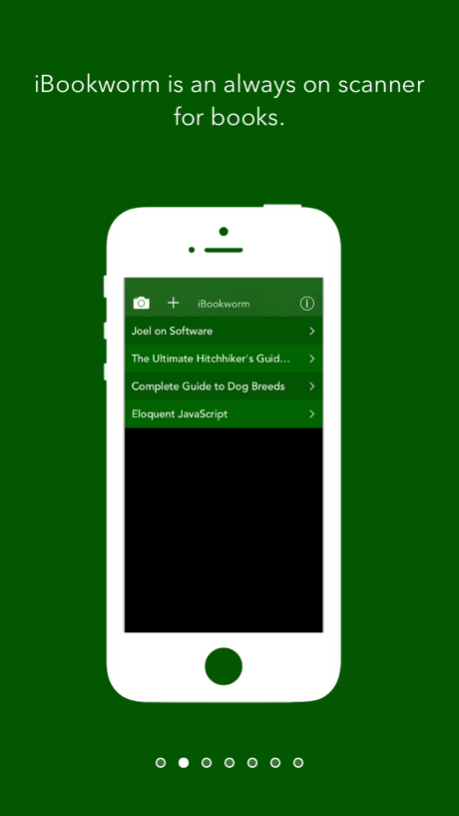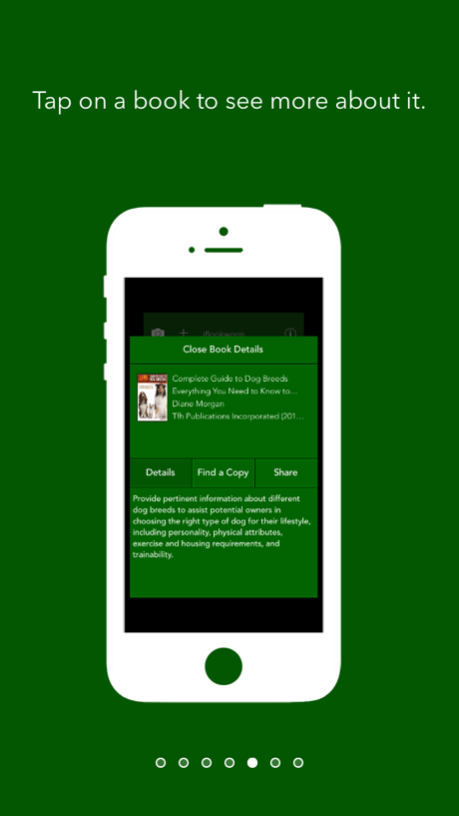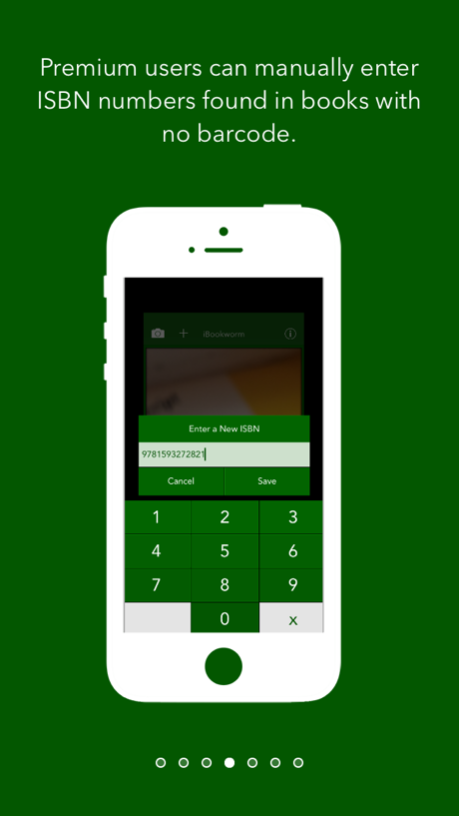iBookworm 2.0.0
Continue to app
Free Version
Publisher Description
iBookworm is for people who like to read. Simply scan a book's ISBN bar code, and iBookworm will quickly download information about the book, and add it to your reading list.
You can buy books from your reading list too. Tap on a book, then tap Find a Copy. You can search the iBook Store, and several other stores, for the book you'd like to buy.
You have more fun reading if you share. To help you, iBookworm lets you share books on your favorite social networks, via email, and even SMS. Tap on a book, then tap Share.
Features:
• Quick and Easy Scanning: With a redesigned scanner, you can scan many books without stopping. iBookworm looks up books online in the background, so you can keep scanning while it works.
• Manual ISBN Input: If you have a book with no barcode on the back, you can manually enter an ISBN number too.
• Find a Copy: See a book you like at a friend's house or in the office? iBookworm helps you find a copy of the book you're looking for in the iBook Store, and several online stores.
• Share: If you've recently discovered a great book, iBookworm lets you share that with your friends, really easily.
• Bounceback: If you're in an area where your signal isn't strong enough to download information about a book, iBookworm will bounce back and try again the next time it's opened up.
iBookworm is for readers, by a reader. In fact, I prototyped it in Barnes and Noble in New York City. I hope you like it!
Oct 23, 2014
Version 2.0.0
This app has been updated by Apple to display the Apple Watch app icon.
Dear Bookworm,
You love books and I love your support, so I'm giving you a really special update today.
This update includes iOS 8 support, and a bunch of new features.
Sometimes you just want to look up one of your books, but don't want to scan a new one. So iBookworm now allows you to turn off the scanner.
Manual ISBN correction and input. Even the scanner gets thing wrong occasionally. You can now correct the ISBN number, or even opt to enter one manually. Although...
With improvements made to iOS, iBookworm now has an even better scanner built in. You'll have an easier time with this new scanner.
That's all I've got to share with you today, but thanks so much for being awesome. Happy scanning and happy reading!
About iBookworm
iBookworm is a free app for iOS published in the Reference Tools list of apps, part of Education.
The company that develops iBookworm is Moshe Berman. The latest version released by its developer is 2.0.0.
To install iBookworm on your iOS device, just click the green Continue To App button above to start the installation process. The app is listed on our website since 2014-10-23 and was downloaded 2 times. We have already checked if the download link is safe, however for your own protection we recommend that you scan the downloaded app with your antivirus. Your antivirus may detect the iBookworm as malware if the download link is broken.
How to install iBookworm on your iOS device:
- Click on the Continue To App button on our website. This will redirect you to the App Store.
- Once the iBookworm is shown in the iTunes listing of your iOS device, you can start its download and installation. Tap on the GET button to the right of the app to start downloading it.
- If you are not logged-in the iOS appstore app, you'll be prompted for your your Apple ID and/or password.
- After iBookworm is downloaded, you'll see an INSTALL button to the right. Tap on it to start the actual installation of the iOS app.
- Once installation is finished you can tap on the OPEN button to start it. Its icon will also be added to your device home screen.